Your cart is currently empty!
Category: Virtual set editor
-

-

Telycam PTZ camera
Enabling Virtual Studios with Telycam PTZ camera and Vset3D. Telycam a leading provider of professional video conferencing and live streaming cameras, offers FreeD on several of its camera models, including the Explore SE , Vision+ 4KN and Vision+ N3. Explore SE Vision+ 4KN Vision+ N3 The FreeD feature makes Telycam cameras an excellent…
-

Vset3D now support Antilatency
Smallest 6dof positional tracker in the world We’re excited to announce that Vset3D now supports Antilatency devices for camera tracking! Antilatency offers the smallest 6dof positional tracker in the world, with submillimeter accuracy. This means you can now use their devices with Vset3D to create virtual sets and augmented reality experiences that are incredibly precise.…
-

How to do a good green screen?
How to do a good green screen? How to do a good green screen? by Zebra Zone: 101 Tips for Perfect Results! Mastering Green Screen Techniques: 101 Essential Tips for Flawless Video Compositing. Green screen technology has become an indispensable tool for video creators, allowing them to seamlessly integrate footage into any desired background. The…
-

Vset3D Affordable FreeD Tracking Solution
Try Vset3D Now – For Free! Lifetime license, no Annual fee Vset3D Affordable FreeD Tracking Solution Vset3D Affordable FreeD Tracking Solution. Look no further than Vset3D and its advanced FreeD functionality. With Vset3D, you can easily track the movement of real-world cameras and seamlessly integrate them into your virtual productions. Step into a…
-

Vset3D Affordable Green screen Virtual Studio Production Software
Unlock Boundless Creativity with Vset3D: The Affordable Virtual Production Software Vset3D is a cutting-edge virtual production software that empowers creators to design captivating Virtual Sets and Augmented Reality (AR) projects. This affordable solution offers a user-friendly platform for professionals and beginners alike to bring their visions to life with ease. Virtual Studio Software: Your Creative Playground…
-

Antilatency 3D tracking systems
Smallest 6dof positional tracker in the world We’re excited to announce that Vset3D supports Antilatency devices for 3D tracking! Antilatency is a company that specializes in providing inside-out tracking systems for various applications, including Virtual Reality (VR), Augmented Reality (AR), Virtual Production, Motion Capture (MoCap), Drones, and Robotics. Here are some key points about Antilatency: Positional Tracking System: Antilatency’s technology enables precise positional tracking within…
-

Vset3D ACTOR 1.0
Explore Actor Suite Today Start creating effortlessly with Actor Suite and turn your imagination into captivating reality. Empowering Real-Time 3D Cinematic : Experience the simplicity of bringing your ideas to life with Actor Suite. Our user-friendly interface ensures that both seasoned professionals and newcomers can seamlessly navigate the platform. Whether you’re animating characters…
-
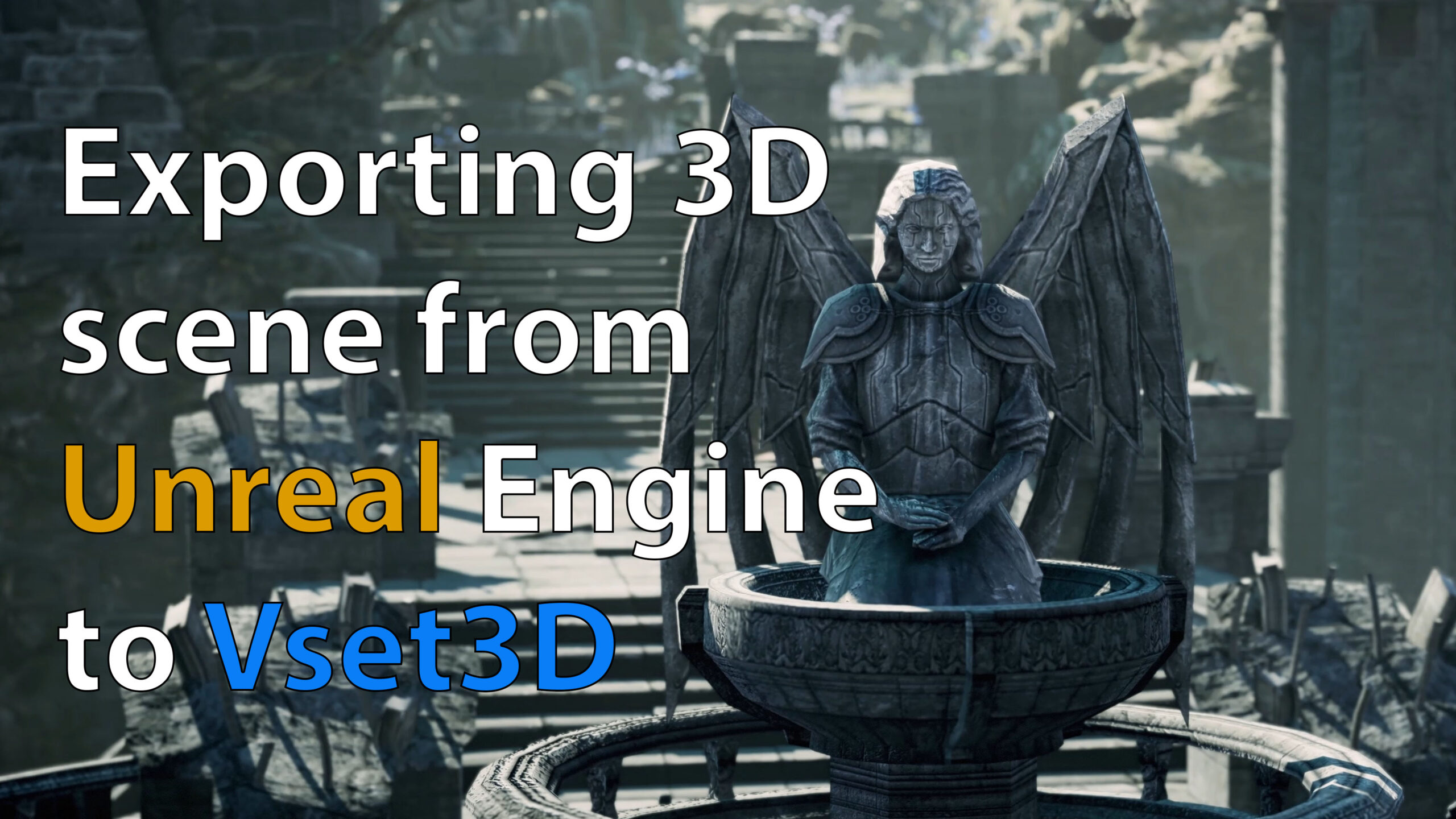
How to export an Unreal Engine scene to Vset3D
Welcome to this comprehensive tutorial on exporting a 3D scene from Unreal Engine to Vset3D. In this video, we’ll guide you through the process step by step, ensuring a smooth transition from Unreal to Vset3D. Let’s kick things off in Unreal Engine, where your 3D scene is ready to shine. Here, you’ll use the OBJ…
-

New Tutorial Camera Creation
In this video, we’ll guide you through the process of creating a camera in Vset3D.
-

New Tutorial – FBX Import
FBX Import In this video, we’ll walk you through the detailed process of importing a Virtual Set in FBX file format into Vset3D, allowing you to work with your own virtual studio.
-

Vset3D Case Study | ESTAZ esports marketing
ESTAZ esports marketing In this interview, RobSON from ESTAZ tells us about his experience with Vset3D. They will be sharing their thoughts on how Vset3D has enabled them to produce professional-grade programs. RobSON will also highlight the features and advantages of Vset3D that have had the most significant impact on their work. Can…

