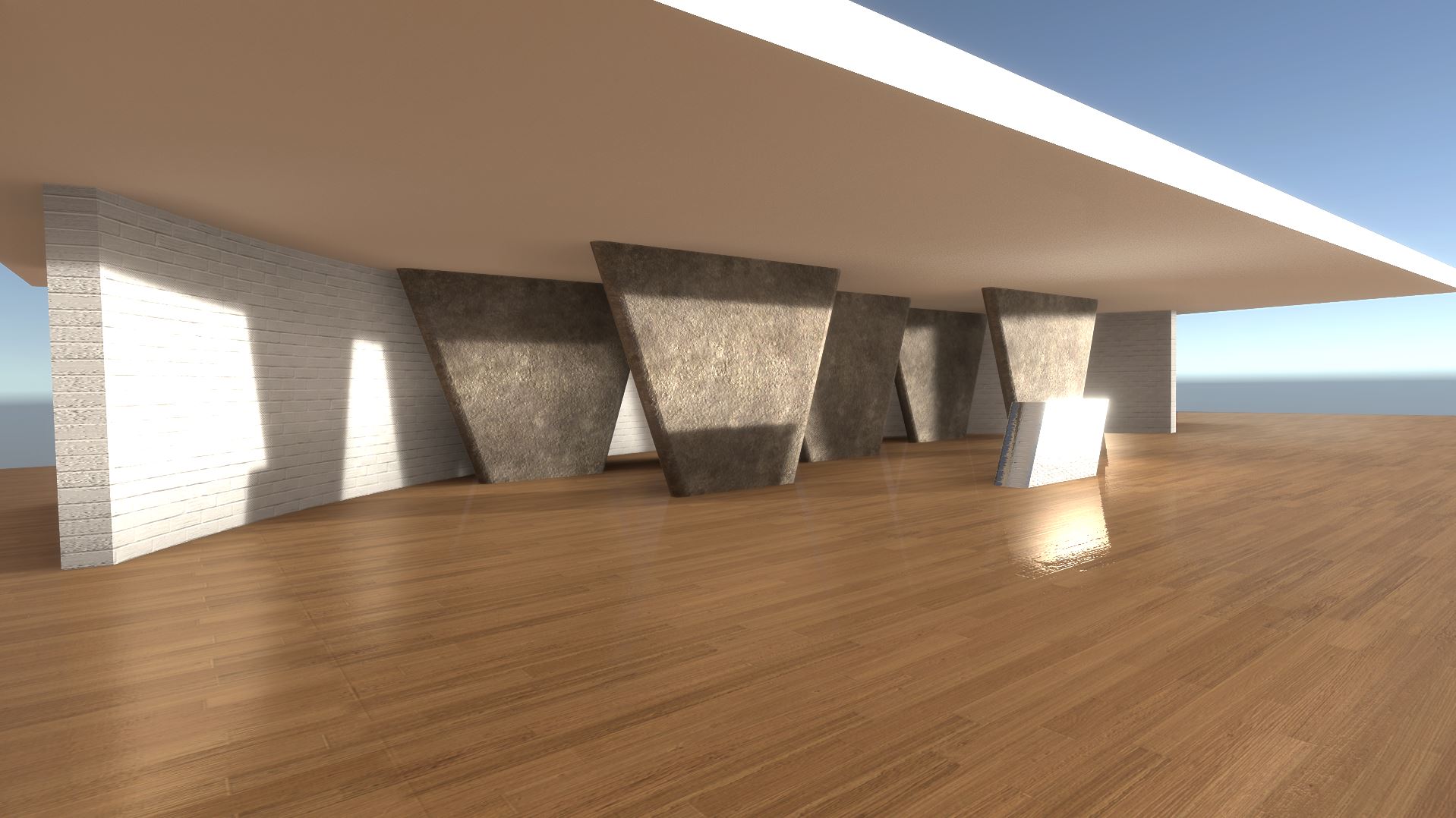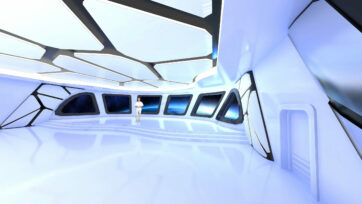Your cart is currently empty!
Vset3D 2025
Vset3D is a virtual studio software that allows you to create professional quality videos. With its intuitive interface and numerous features, Vset3D is easy to use for all users, regardless of their skill level. Generative AI feature lets you generate 3D models directly within Vset3D from an image or text prompt.
Description
Vset3D is a virtual studio software that allows you to create professional quality videos. With its intuitive interface and numerous features, Vset3D is easy to use for all users, regardless of their skill level.
- 1 Seat
- FBX import
- Newtek ndi® In/Out
- DeckLink Blackmagic® In/Out
- Ray Tracing
- 10 inputs
- 4 Simultaneous Outputs
- 20 Virtual Cameras
- DMX Fixtures
- FreeD 3D Tracking
- Antilatency 3D Tracking
- Ready-to-use virtual sets for Vset3D are available in our store
3D Generative AI (2025 AI version only)This exciting feature lets you generate 3D models directly within Vset3D from an image or text prompt, transforming how you build virtual content. Effortless and Customizable 3D Creation
|
Vset3D allows you to add Volumetric lighting and DMX Fixtures.
VSet3D allow you to dynamically change lighting within your production just as you would in a live show. If you have already invested in DMX controllers, use them to take your production to the next level. The list of controllers that are compatible with the Expert version include:
• Sunlite Suite |
|
Trackless and tracked virtual setVset3D is a virtual studio software that offers a range of advanced features and capabilities, including the ability to create trackless virtual sets. In a trackless virtual set, the camera is not restricted to a predetermined path or movement, but rather can move freely within the virtual environment.
The trackless feature allow greater flexibility and creativity in video production, as users can easily reposition the camera and explore different angles and perspectives within the virtual set. It also allows for greater realism and immersion in the final result, as the camera movements can more closely mimic those of a real-world camera. To use Vset3D’s trackless virtual set capabilities, users simply need to set up their virtual environment and camera controls within the software. From there, they can easily move and position the camera as desired to achieve the desired results. Overall, Vset3D’s trackless virtual set feature is a powerful tool for users looking to create professional quality videos with enhanced flexibility and realism.
Import your own FBX setA FBX file is a 3D file format originally developed by Kaydara for MotionBuilder. The FBX file format provides interoperability between 3D applications. Using this format, you can create your own virtual sets with any 3D editing software or buy an appealing FBX model online to import into VSet3D Studio. An advantage of VSet3D Studio is that it gives you the ability to adjust textures, colors, glossiness, transparency and bumpiness of any part of your virtual set. You can even assign a video input as a texture for an object within your virtual set (which makes for some very nice effects) Your production is only limited by your imagination.
External KeyerUsing an external Keyer with Vset3D streamlines your virtual set production workflow. The seamless integration between the two tools simplifies the process of keying and compositing, reducing the time and effort required to achieve professional-grade results.
You can focus more on the creative aspects of your project and less on technical complexities, allowing for a smoother and more efficient production pipeline.
|
FreeD PTZ Camera Tracking for Augmented or Virtual TV Studio projects.
Vset3D offers a range of advanced features and capabilities, including support for the FreeD protocol. What is FreeD ?FreeD, short for “free dimensional”, is a simple protocol used to exchange camera tracking data between different devices and software. With Vset3D FreeD, users can easily integrate camera tracking information into their virtual studio projects, allowing for greater realism and immersion in their videos. This can be especially useful for live productions, where the ability to track and follow the movements of on-screen subjects can add a dynamic and engaging element to the final result. To use FreeD feature, users will need a compatible camera. This information can then be seamlessly integrated into Vset3D Studio Expert, providing users with a powerful tool for creating professional quality videos with enhanced realism. UNITY ADDRESSABLE files
Based on the Unity 3D game engine, Vset3D allows you to use Unity’s addressable files. Addressable files are a type of asset in Unity that are optimized for efficient loading. They can be easily managed and accessed within the Unity editor, making it easy for users to incorporate a wide range of content into their virtual set projects. Create your 3D sets with Unity and import them into Vset3D Studio.Using addressable files in Vset3D allows users to easily incorporate large amounts of data into their projects, such as 3D models, textures, audio files, and more. This can be especially useful for creating complex and detailed virtual sets, as it allows users to easily manage and access all of the assets needed for their project. Overall, Vset3D’s integration with Unity’s addressable file system is a powerful tool for users looking to create professional quality virtual set projects with enhanced flexibility and performance. “Unity”, Unity logos, and other Unity trademarks are trademarks or registered trademarks of Unity Technologies or its affiliates in the U.S. and elsewhere. |